Html සරලව කෙටිෙයන් (02) - css
Css
අද ඔයලට කියලා දෙන්නේ නිර්මාණාත්මකව කොහොමද website 1 ක්
හදන්නේ කියලා.........
<html>
<link rel="stylesheet" type="text/css" href="index.css"/>
<head>
<title>Home</title>
</head>
<body>
<div id="header">Mywebsite.com</div>
</body>
</html>
01 . පලමුවෙන්ම මෙය Save As කල යුත්තේ index.html ලෙසය...
රතු පාටින් සදහන් කර අැති
href="index.css" මගින් index.css file 1කට පිවිසේ...
href="index.css" මගින් index.css file 1කට පිවිසේ...
යලිත් notepad ඒකේ අැති file වෙත ගොස් new යන්න click (ඔබන්න) කරන්න.
ඉන් පසු මෙම පහලින් අැති code (කේත) copy කර past කරගන්න.
#header{
border-bottom: 1px solid #DEDEDE;
float: left;
width: 606px;
font-family: 'Roboto Condensed',sans-serif;
color: #fff;
font-size: 17px;
margin-bottom: 10px;
padding: 5px 0px 5px 10px;
background: linear-gradient(to right, #0076A3 0%, #51C1F1 49%, #FFF 96%) repeat scroll 0% 0% transparent;
float: left;
width: 606px;
font-family: 'Roboto Condensed',sans-serif;
color: #fff;
font-size: 17px;
margin-bottom: 10px;
padding: 5px 0px 5px 10px;
background: linear-gradient(to right, #0076A3 0%, #51C1F1 49%, #FFF 96%) repeat scroll 0% 0% transparent;
}
මෙය වරහන් තුල දැමීමට වග බලා ගන්න.
ඉන් පසු මෙය save කරගන්න. මෙය තිබිය යුත්තේ index.html file 1ක තිබෙන තැනය......!
දැන් index.html fle open(විවෘත) කර ගන්න.... දැන් කොහොමද බලන්න...
Work test = Pass
firefox or chorme නමි වඩා හොදයි. මම use karanne firefox (Super Browser)
වැඩි තොරතුරැ ඊලගට........
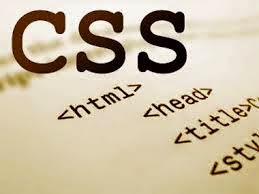
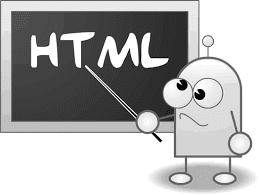
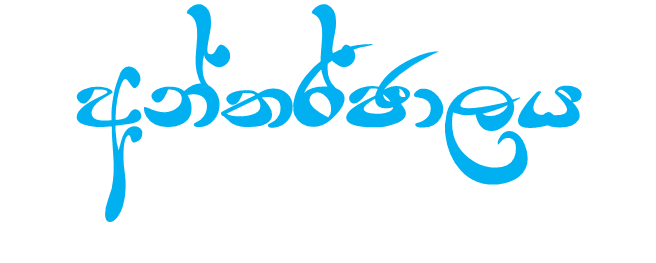
Comments
Post a Comment